The Sending takes care of sending your Package to your client (yes, big surprise here…). It contains the email template with the Public Link that your client will receive (you can define multiple email templates an easily choose the one you want to use). You can also change the following options there:
- Add the main pictures of the products directly inside the email: YES/NO
- Allow the client to download pictures in HD: YES/NO
- Edit your email text
Once sent, you will be able to see if/when your email was viewed and if/when your client answers to it by making a selection on the Public Link. You can receive multiple answers to your Sending. For example if a client wants to add something to his answer, he can re-submit his selection. You can then decide which one to keep.
TIP: Multiple Sendings can be created from the same Packages. This allows you to send your Package multiple times to different addressees.