Groups help organizing your Contacts. Multiple Groups can be applied to the same Contact. You can have tons of them: some are generated automatically like “Person Contact”, “Company Contact”, “Model”, other can be added manually like “Client”, “Director”, “Partner”, “Brother”, “Sister”, …
TIP: Groups can save you time. For example: you can select a whole group in some cases, like as email addressee; or you can have Models/Talents in different Groups for faster searches, like “Models (TV Commercials)”, “Models (Plus Size)”, … They can also be used to show different Models/Talents categories on your website’s pages*.
*requires the WEBSITE CONNECTION feature.
Category:
Definition